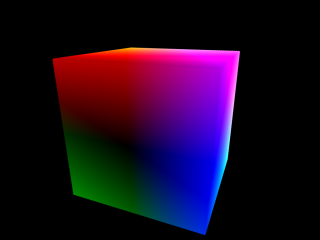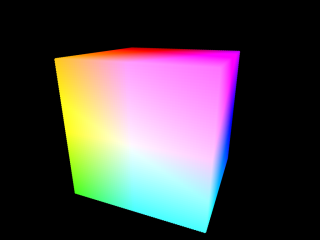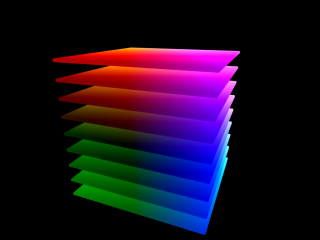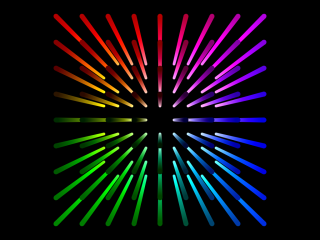YUV Colorspace
YUV Colorspace
YUV colorspace is a bit unusual. The Y component determines the
brightness of the color (referred to as luminance or luma), while the U
and V components determine the color itself (the chroma). Y ranges from 0
to 1 (or 0 to 255 in digital formats), while U and V range from -0.5 to
0.5 (or -128 to 127 in signed digital form, or 0 to 255 in unsigned
form). Some standards further limit the ranges so the out-of-bounds
values indicate special information like synchronization.
One neat aspect of YUV is that you can throw out the U and V components
and get a grey-scale image. Since the human eye is more responsive
to brightness than it is to color, many lossy image compression formats
throw away half or more of the samples in the chroma channels to reduce the
amount of data to deal with, without severely destroying the image
quality.
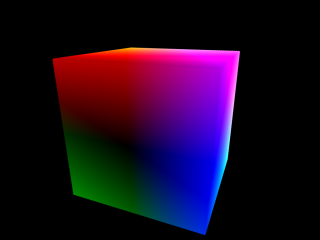
This image shows a slightly tilted representation of the YUV color cube,
looking at the dark (Y = 0) side. Notice how in the middle it is
completely black, which is where U and V are zero, and Y is as well. As U
and V move towards their limits, you start to see their effect on the
colors.
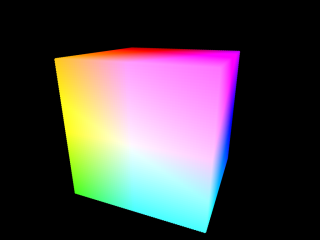
This image shows the same cube, from the bright side (Y = 1). Here we
have bright white in the middle of the face, with very bright colors on
the corners where U and V are also at their limits.

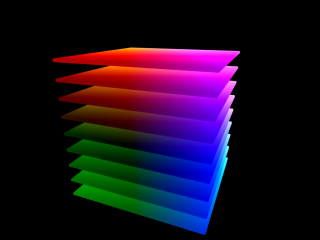
These images show the same cube, divided into layers. This allows us to
see inside the cube, sort of.

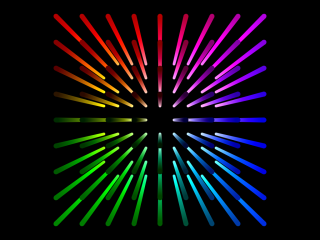
These images show us rods at various points on the UV plane, extending
through Y. This allows us to see how each UV point's color is changed as
the Y value is increased or decreased. The above images were all
generated with
POV-Ray, a free
raytracer.
YUV - RGB Conversion
There are many slightly different formulas to convert between YUV and RGB. The only major difference is
a few decimal places. The
CCIR
601 Standard (now
ITU-R
601) specifies the correct coefficients. Since I'm lazy and haven't looked up this spec, I
don't know if the following coefficients are correct or not. In any event, I've used
them for many conversions with no obvious discoloration.
These formulas assume
U and
V are unsigned bytes.
R = Y + 1.4075 * (V - 128)
G = Y - 0.3455 * (U - 128) - (0.7169 * (V - 128))
B = Y + 1.7790 * (U - 128)
Y = R * .299000 + G * .587000 + B * .114000
U = R * -.168736 + G * -.331264 + B * .500000 + 128
V = R * .500000 + G * -.418688 + B * -.081312 + 128
These aren't perfect inverses of each other. I'll try to do some
actual math and get more accurate coefficients soon.
Blending YUV colors
Blending between colors in YUV form is very easy, and shouldn't require
any conversions to other colorspaces. In fact, blending in YUV is the
same as blending in RGB; Just interpolate between the
components.
For example, to mix two colors in equal parts, the result will be:
(Y1+Y2)/2, (U1+U2)/2, (V1+V2)/2
Adding colors in YUV Colorspace
Adding colors in YUV is a bit more tricky. The Y and UV components need
to be treated differently, since they represent different things.
Adding the Y channels is easy; You just add them.
Y3 = Y1 +
Y2.
It's probably a good idea to saturate the Y value to 255 or 1.0.
Adding the U or V channels is more involved. You have to average the two
input values.
U3 = (U1 + U2)/2, V3 = (V1 +
V2)/2.
U and V should saturate as well. Otherwise, several additions can cause
unusual color distortions when combined with high Y values.
JPEG/JFIF - RGB Conversion
JPEG/JFIF files store compressed images in a YUV-like colorspace that
uses slightly different coefficients to convert to RGB. These formulas
are:
R = Y + 1.40200 * (U - 128)
G = Y - 0.34414 * (V - 128) - 0.71414 * (U - 128)
B = Y + 1.77200 * (V - 128)